Slack: One month in
Roughly a 9 minute read by Alex

It probably won't come as a surprise that as a digital agency we receive more than our fair share of e-mails (at the time of writing, I currently have 104,453 104,454 to be precise). These can be loosely divided into two main categories, external and internal, with internal being further split into work and non-work related - sound familiar?
To manage everything, I personally run a strict zero-inbox policy. This becomes increasingly difficult to keep on top of as the company, and volume of e-mails, grows, meaning my productivity inevitably starts to take a hit.
One of our key company values as we've grown has been to remain as agile as possible whilst the size of projects we work on has increased. This inevitably creates an ongoing process balancing act, and we're always on the hunt for tools to help us streamline our workflows so we can spend our time on the things that really matter - the work. E-mails were an obvious area where there was scope for improvement, and why we ended up taking closer look at Slack.
Slack first appeared on our radar when it launched back in 2013. It was well received, getting over 8000 sign-ups in the first 24 hours, us included. But after a quick sign-up and tyre kicking, it just became another dusty bookmark, destined never to be clicked again. Recently though, we thought we'd re-visit the app with a fresh set of eyes and needs and see if it could help alleviate some of the e-mail issues touched on above (plus our inner geek loves tinkering with new toys!)
How it works

Slack is essentially a chat client. Nothing particularly new there (mIRC anyone?) It comes in desktop (Mac and Windows) and mobile flavours and allows you to create an unlimited number of chat channels, both public and private. Channels include messages, files & comments, inline images & video, rich link summaries and integration with the services you use every day, which I'll touch on later.
The problem we're trying to alleviate
Because most of the projects that go through the studio are now assigned project teams, we have the situation where multiple people need to be constantly updated on a project's progress. Historically we've done this by creating a project catch-all distribution list which CCs all the relevant parties, but this inevitably increases the margin for error around important e-mails being overlooked due to the sheer volume being received (most of which aren't directly relevant / actionable) especially for people involved in multiple projects at one time. Also, e-mail isn't particularly great at grouping relevant conversations, so they can become easily disjointed and hard to piece back together - especially if you're trying to reference things from the start of a long project when you're nearing it's completion.
How Slack 'should' help
By taking all internal conversation (both work and non-work related) off e-mail and onto Slack, we'd theoretically free e-mail up to become solely for client conversation (and the usual recruitment spam). This clear separation of conversation type will hopefully mean it's easier to prioritise these conversations and thus increase efficiency, as you're not having to put all the onus on your e-mail client to filter, sort, and respond to everything.
The results
I've broken down my thoughts as to whether Slack proved a success for us below. If you're in a rush and just want a quick answer - than it's a resounding 'Yes!' If you want to dig a little deeper then continue reading...
Ease of use
There's no denying the whole app is Slick. It's one of those instances where I think 'I wish I'd made that'. Everything just works, looks great and is a breeze to use. In fact I'd say the attention to detail across all touch-points is some of the best I've seen in recent years. They've obviously spent a lot of time on the tone of voice too, from initial onboarding through to day-to-day usage. This is particularly apparent in SlackBot, the modern day version of the Microsoft Paperclip, but far less annoying. The way it holds your hand through completing your personal profile for example, is a really nice and unique touch:

Functionality
I've so far not come across anything I feel I need, but is missing. On the free 'Lite' plan Slack will only keep 10,000 messages in it's archives, which can quickly fill up. Therefore if you're going to adopt the app as an integral part of your day-to-day communications you'll likely need to upgrade to the paid plan, which also unlocks a few more features too ($6.67 per user per month for the Standard plan). This can add up to a reasonably large annual cost for teams the size of ours, but a worthwhile one we felt, all things considered. They do run a referral scheme as well, giving you $100 credit when you sign up via a referral (like this one :D) and $100 for each subsequent paid plan you then sign up.
Notifications
Notifications, and their flexibility, are one of the app's most useful features as they essentially allow you to specify on a per channel (and device) basis, how you'd like to be notified of any activity. For example, I have all my 'important' channels set to notify me of all activity, whilst less important channels only notify me when someone specifically mentions my name. This granular level of control means I can create my own hierarchy of conversation importance, and essentially mute conversations which I may only want to dip in and out of through the day.
You can even set up an e-mail digest to be sent to you at pre-defined intervals, summarising up what you missed whilst you were away.
Customisation
I'm somewhat of a customisation addict. One of the first things I'll do with a new app or piece of software is look how I can modify it or tweak it so it's more relevant to me. On this subject, Slack really excels. You can customise more obvious elements such as the interface and icon, making everything feel much more on brand than the out-of-the-box installation. More exciting is the ability to customise all manner of notifications and messages within the app, really injecting a bit of your own tone of voice into the whole experience. Some examples being:
- Custom loading messages (Think 'The Sims')
- Custom Emojis
- Custom Slackbot replies to trigger words, such as:

- Integration with a whole load of 3rd party apps
All these customisations may seem fairly obvious, but are the level of polish and finesse that in reality rarely sees the light of day as it's not considered 'minimum viable product', but just a 'nice to have'. So well done there!
Integrations
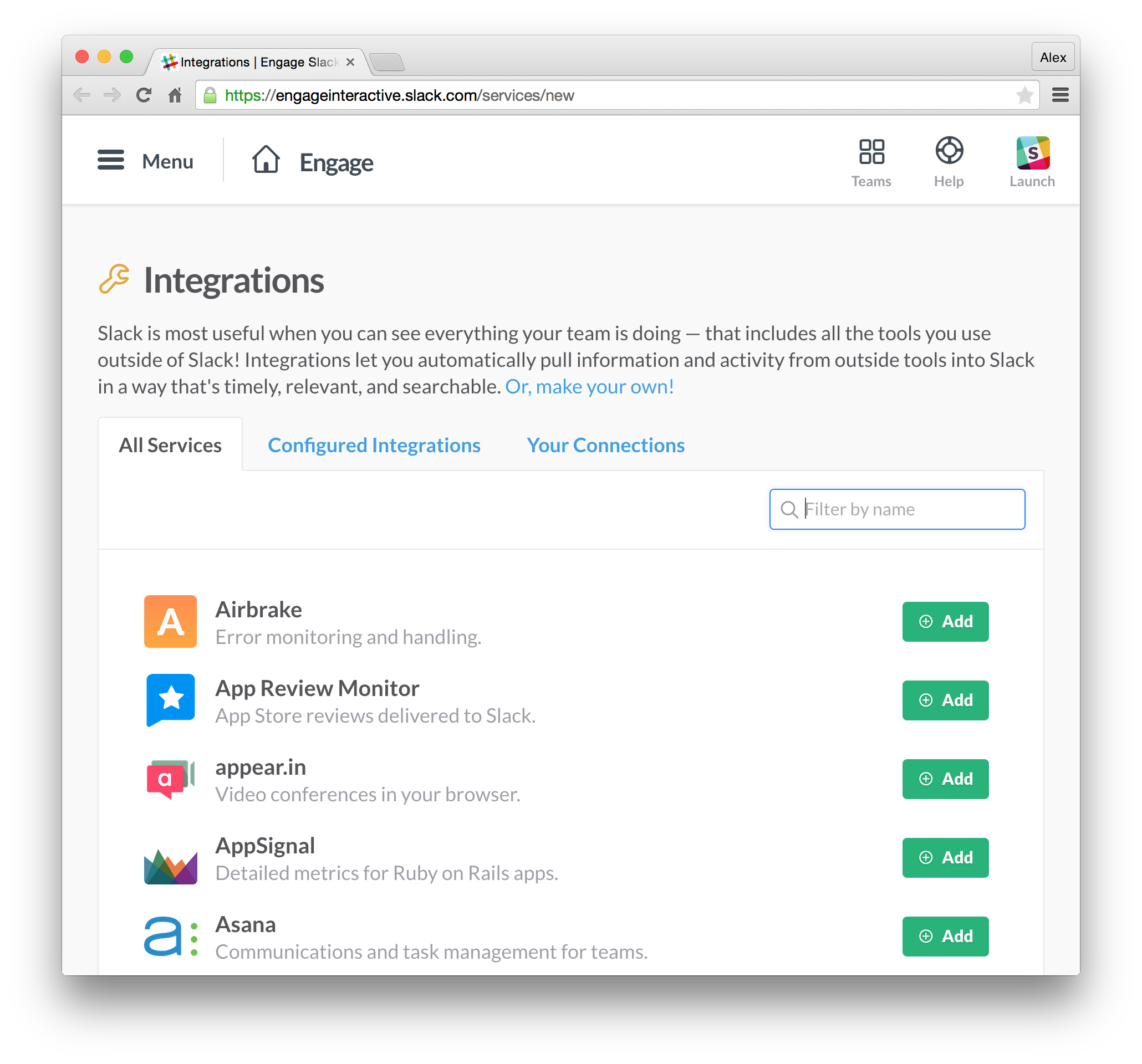
As mentioned, Slack allows you to integrate with a whole load of other apps and services - far too many for me to cover here. The idea being that you use Slack as the hub for all your activity across various services, or as they put it:
Slack is most useful when you can see everything your team is doing — that includes all the tools you use otside of Slack!
Here are some of our favourites:
Giphy
if a picture is worth a thousand words, then a GIF must be worth at least a million?! Animated GIFs have become a language of their own in the office and suit slack perfectly. Just enable the integration, type /giphy <insert word> et Voila!, Giphy will magically return a random GIF based on your search term. Here's one I prepared earlier:

This integration allows you to link any chat channel to a chosen Twitter account and automatically broadcast all tweets or handle mentions. For example, all mentions of @engagetweet are pulled through onto our #social channel. This is great way to increase the visibility of social activity across the team, especially for those who don't directly work in the Digital Marketing dept
Trello
We're big fans of Trello in the office and have developed a really effective workflow to keep track of all changes, feature requests and (the very few!) bugs relating to a project. This integration allows project channels to be linked to a specific Trello board and then any board updates, such as card completion, send a channel notification. Again, this is a great way to keep everyone involved in a project in the loop with progress - especially as we approach launch date.
Other useful integrations include those for Beanstalk, Dropbox and Google Drive amongst others, but we'll leave you to those explore those for yourselves as that's half the fun!
Statistics

Whilst I don't really get too hung up on the stats, it's still nice to have an overview of the App's usage, broken down into various key metrics. You can also see who's sent the most messages over a certain period, which probably warrants us creating a 'Slacker of the week' award!
In conclusion
Despite only using it for a month or so, Slack has quickly been adopted across the whole office and is now an integral part of our day-to-day workflow and communications. From a practical perspective it's definitely achieved its goal of helping reduce the pressure put on e-mail and helped move all internal conversations to a much more effective place, and then actually enhanced their usefulness through it's fantastic customisation and integration options
On another (more surprising) note I'd say it's also contributed in a positive way to the overall office culture - something less tangible but equally important here at Engage. I often see people smirking at their screens in response to a perfectly timed GIF, or whole channels taken up with organising the next team social or night out. Obviously it will never replace face-to-face communication, nor should it, but it's a definite improvement on group e-mails and Google Hangouts which now seem almost antiquated in their design.
So to wrap up, I hope you found this 'slightly longer than I'd anticipated' post useful and head over to our facebook or twitter accounts if you have any further questions, or simply want to share some of your favourite GIFs.