Facebook Store Visits
Roughly a 4 minute read by Admin

It won’t be a big surprise to anyone that marrying online and offline data is a continual headache for digital marketers, especially when trying to prove ROI to clients or stakeholders.
Well, Facebook has put together a simple advertising solution that might just be a giant stride towards helping us to solve the problem.
In this article I am going to walk you through implementing Facebook Store Visit ads as well as sharing some of our learnings and recommendations to make them even more powerful in the future.
So what exactly are Store Visits?
‘Store Visits’ is Facebook’s latest advert type, with the focus being on using location tracking technology in mobile devices to track users from an advert view to a visit to your physical store*.
Why should you use it?
These ads are of interest to any business that trades at a physical address, from builders merchants to restaurants. If a customer can visit you to buy something and you’re currently advertising on Facebook to achieve this, then Store Visits is for you. Importantly, they also provide a link between online activity and offline sales, something which is notoriously difficult to do.
How do you set it up?
The main thing to consider before getting started is that Facebook requires you to have location pages setup for each physical place you wish to track visits to. If you don’t already have this, here is a great guide for getting locations pages setup.
Step 1
First, you need to browse over to Store visits which can be found in the conversions section of the marketing objectives screen.

Step 2
Select your locations.

It’s important to note here that locations (for some reason) are listed by the city or town of the address you supplied rather than for instance a store or restaurant name.

You can also select to target a certain amount of people or a certain radius around each store.
Step 3
Set your targeting and placements as normal, remember this type of ad can only be shown on mobile devices.
Step 4
Choose your ad creative type.

Step 5
Create your ad. At this stage you can choose if you want the advert to appear to be coming from your main brand page or if you want it to be from the location page.
Within the ad copy Facebook will auto fill the below text based on the information on your local pages. This will change dynamically for each different location. You can also choose the final destination to send the user. Either to the Facebook page, a URL or even to a map locating your store. Once you’re happy with your targeting and advert, Facebook will run its usual approval process and your ads should be up and running pretty quickly. From this point Facebook begins to track the locations of the users who have seen your ad, monitoring for their proximity to your location.

As the data starts to come through you should being to see a funnel like the below in your results page.
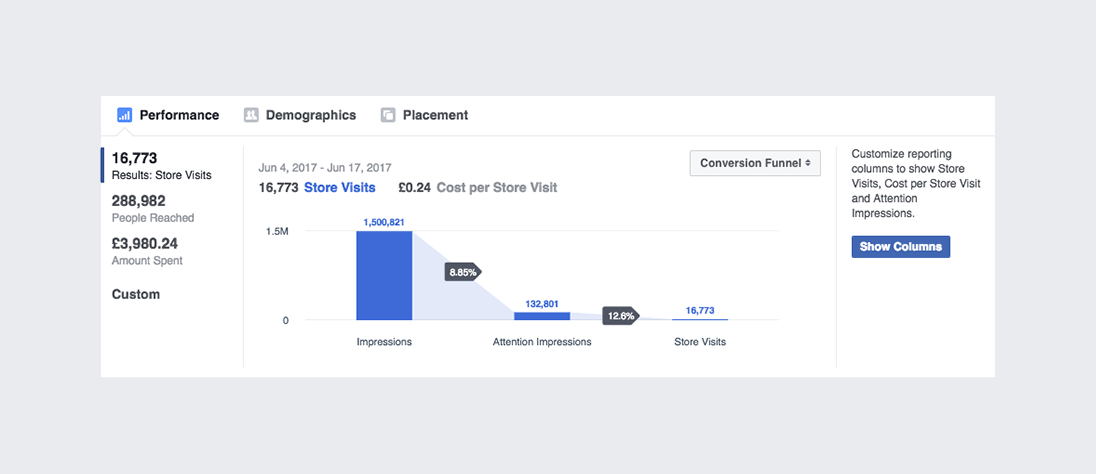
What we’ve learned so far
- Store Visits have been hugely successful for us in terms of adding more weight to the work we do advertising for our clients. Social advertising has a well documented difficulty proving Return On Investment (ROI) and this seems like a great step towards solving that problem.
- We remain somewhat sceptical about the numbers, with reported store visits looking too good to be true. We’ve put our own formula in place to account for a larger margin of error.
What could be improved?
- Facebook will only track store visits over the duration the adverts are running. So if you are promoting an offer to be used on certain dates and want the adverts to end before this, be aware that you will not be able to track visits to your store during those crucial dates. This seems a huge oversight to us and we would expect to see the option to monitor a certain time period rather than just tracking advert live dates.
- Facebook needs to add in some more context on its margin of error, as if you owned a store within a shopping centre it would be difficult to claim that some recorded store visits were not for other stores or even just sitting or standing nearby.
- We’ve tested this exclusively on restaurant clients so whilst we have some good learnings from several campaigns, we are aware some of these issues may not be relevant to other industries.
*This product is still being rolled out, so if it's not available on your pages we're sure it will be soon.