Adobe’s Latest Photoshop CC Update Compresses ‘Save For Web’
Roughly a 3 minute read by Adam Buchanan

It’s safe to say that our day to day jobs as graphic designers and web developers is made much easier by Adobe’s Creative Cloud suite of software. Photoshop has come a long way since its early layer-less iterations, allowing us to sculpt detailed designs and interfaces, while other packages such as Fireworks have slowly been left behind (for obvious reasons).
Every once in a while though, the California-based software developer throws a paintbrush into the works, and then wonders why the technicolor feedback received is anything but pleasant. Adobe’s desaturated responses to any form of criticism often leaves us feeling flat and stuck with what appears to be a broken product - despite their claims that they’ve made vast improvements.
The latest update to Photoshop CC has moved the much trusted and most used export feature ‘Save For Web’ into a legacy location as it gears up for its newer and more glamorous Adobe Generator. The latest blog post detailing the transition discusses how this ‘modern, and more efficient platform’ can be used ‘for exporting image assets’. The trouble is, it’s anything but modern and lacks the detail its older sibling still provides.
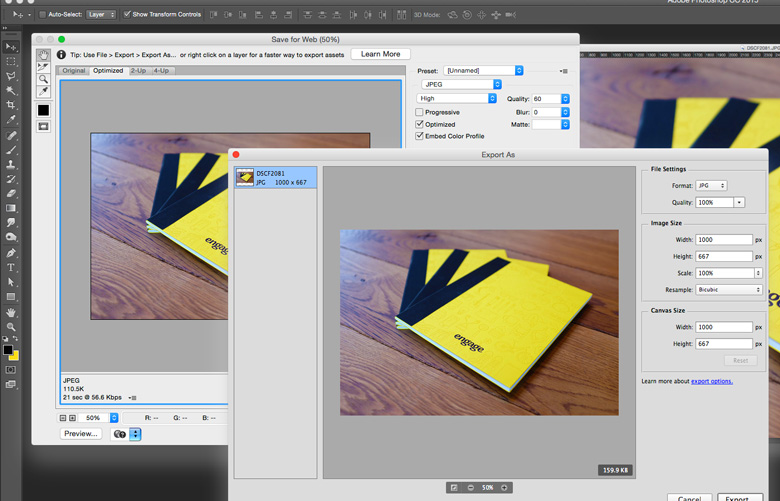
According to Adobe the existing Save For Web feature is built upon the now discontinued ImageReady software, which was last seen in 2007. To be fair to Adobe, building upon antiquated code is never a good idea, and given how fast the web industry is moving, it’s probably about time that a feature left over from eight years ago saw an update.
The trouble is this latest offering feels rushed and unfinished. Anyone diving into the new Export As panel will see a real lack of depth, as the fine tuning features such as progressive JPGs and being able to add in metadata is nowhere to be seen. Sure, in all honesty we’re yet to even make use of these aforementioned features, along with being able to interlace a PNG too, but these casualties aren’t even the worst of it.
Call it an oversight (or in Adobe’s case, a feature), but anyone delving into the GIF section of Export As will soon be wondering how exactly we go about exporting animation. With what appears to be no functionality nor acknowledgment that a GIF once had frames, we’re left with the most basic of options - the image’s size, file type, and a one-size-fits-all drop down for ‘Quality’.
Despite all this change, (as mentioned previously) the Save For Web functionality is still hiding within Photoshop CC’s latest update. Furthermore the software developer has also stated that at some point in the near future that the many different features we know and love from ImageReady’s legacy will be integrated into Adobe Generator. The issue here is that we’re now finding ourselves jumping between two different ways of saving out assets and designs, rather than having a superior combination of the two.
While it’s safe to say that this new feature is included solely to cater for the newly added artboards functionality, it’s incredibly sloppy of Adobe to just roll it out without bettering their code from 2007. We very much expect Adobe Generator to eventually surpass the features of Save for Web and make this very blog post outdated, but until then we’ll still be rocking our Shift + Alt + Cmd + S claws as we export out our assets the right way.